RESOURCES
BLOG
Join in the community forum! The thINK blog is a place for community members to share their opinions, best practices, successes, and challenges. Add your comments to the blogs published here or write a blog and we’ll post it for you.

Ninja Trick for Increased Engagement: Tagging Photos on LinkedIn
If you are already using a Facebook or Instagram account, you are probably familiar with photo tagging. The process of tagging another user in a LinkedIn photo is pretty simple. Click anywhere on a photo and start typing the name of the person you want to tag. The individual will, of course, get notified that they were tagged in a photo, so make sure that the tagged person is somehow relevant to the photo or post!
Don’t abuse the feature and start tagging prospects in photos that are not relevant to them—that will actually DECREASE the KLT factor—but you could tag someone to create awareness. Here are a few other examples of when you may want to tag someone in a photo:
- If the photo is about a scheduled webinar or event you’re hosting, and you want to let them know about it.
- If you’ve recently launched an eBook or blog post round up, you can tag people who contributed to the project.
- If a thought leader inspired you to write a blog post or go to an event, you might want to think about tagging them in a related photo.
LinkedIn has also given us the option to add alt text to images. In case you’re not familiar with alt text (a.k.a. alternate attributes or alternate descriptions), it’s used for accessibility and search engine optimization. Visually impaired users use alt text to understand what an image is about, so you’ll want to use it to describe the photo.
Can you think of any creative ways to use LinkedIn’s feature for tagging photos to connect with prospective buyers?
LinkedIn 101 – Share Content with Your Connections!
More than one-third of the 862 B2B sales professionals surveyed for Vengreso’s State of Digital Selling with LinkedIn Report DO NOT share any content with their LinkedIn network. Are you missing out on this significant opportunity to build relationships with your prospects and customers? Download the report now to learn the 10 actions sales leadership needs to take to increase win rates for their team.
If you’d like to discover what you can do with LinkedIn now that you’re on it, take the thINK Academy course, LinkedIn Sales Mastery, available to you as a Canon inkjet customer on thINKForum.com.