RESOURCES
BLOG
Join in the community forum! The thINK blog is a place for community members to share their opinions, best practices, successes, and challenges. Add your comments to the blogs published here or write a blog and we’ll post it for you.

6 Tips to Nail Your Next Virtual Meeting
Now that the world has gone from in-person to on-line, we’re suddenly finding ourselves interacting in a whole new way with our clients and co-workers. Virtual meetings may not require pants, but they do require a brand-new set of skills.
So what does it take to reign on remote calls? Here are 6 tips to help you nail your next virtual meeting.
1.) Always share your camera: Leaving your camera off on virtual meetings may mean less time getting ready, but you’ll spend more time trying to effectively engage. Without your camera on you’re at a huge disadvantage, relying solely on your voice to capture and earn attention. There are already a ton of distractions on virtual calls, so do whatever you can to keep the focus on you when you’re talking. That means having your camera on so you can use body language and eye contact to help connect with others on the call. Take the time to look presentable (even if it’s from the waist up) and turn your camera on to help you successfully communicate on the call.
2.) Position Professionally: What’s the trick to look good on camera? Make sure your camera is at the right height! Position your laptop so your camera (at the top of the screen) is eye level or slightly above. A good tip is to place your laptop on top of a shoe box on your desk. That will raise your computer high enough to ensure you have the proper position on the call. Also make sure your background is clean and free of clutter!! Make your bed, straighten couch pillows behind you, clean up the kids toys. The time you take to straighten up ensure you come across as more professional and polished.
3.) Sit with a slight lean forward: Imagine if you’re sitting up straight that you’re a triangle with a right angle. You want to lean about 20% forward. Just a slight lean. When we lean forward we look more proactive and more engaged. Leaning back makes us look more relaxed and passive. Plus, on camera whatever is closest to the camera will look larger. When you’re leaning back, what’s closest to the camera? Your stomach! No one wants to make their mid-section appear bigger. So instead, sit with a slight lean forward to look your best and appear more authoritative.
4.) Keep Notes Near. There’s no need to put added pressure on yourself to memorize every bit of information on a video call. It’s OK to keep notes by your side. Use your notes also as a way to remind yourself of certain cues like eye contact, breathing, volume, pace. News Anchors constantly use cues on their teleprompter that no one can see. They’re reminded to pause, to punch certain words for importance with their volume, and to slow down. So if you find that you speak softly, or that you tend to race through what you say, use your notes as a way to remind yourself to stay on track. Write down a cue like “Slow Down” on the top of your page. No one will see it and why not do everything you can to make yourself come across as more confident and credible?
5.) Maintain Eye Contact: Just because you have notes doesn’t mean you can stare at them the whole time. Try to keep eye contact with the camera as much as possible while talking. When we don’t maintain eye contact we come across as insincere and not engaged, whereas eye contact can help us better connect with whomever we’re speaking with. It’s hard enough as it is to connect with people virtually, so make sure when you’re talking that you concentrate on the camera in front of you so that those on the call feel acknowledged. You can even put a small sticker by your camera so you have something to focus on to help remind you where to look.
6.) Practice Makes Perfect: My kids have video calls most mornings at 10 am for school. Inevitably at 9:59 am, one of them comes downstairs waving frantically that they can’t log-on to the meeting. Don’t leave logging in to the last minute! Make sure that you’re logged on early enough to guarantee your audio and video are working well. See if the platform you’re using lets you practice beforehand. For example, if you’re using Zoom, go to support.zoom.us to find out how to use the site before your meeting so you can appear more polished.
While virtual meetings may now be the new norm, it doesn’t mean you should expect to ace each meeting right away. This is a new way of communicating that takes a new set of skills and thought. Take the time to focus on what counts, so you can boost your credibility and confidence on camera.
Amy Fond is a Media trainer and Presentations Coach with Cameron Communications www.mediatrainer.tv For more information visit her Linked-In page at www.linkedin.com/in/amyfond or e-mail amy@mediatrainer.tv