SIGN-IN HELP
Your thINK membership utilizes Okta SSO (Single Sign-On), which is an on-demand service that allows you to easily sign-in to all your thINK membership sites. You can now access the thinkforum.com membership benefits, thINK Connect mobile app, and thINK Academy, all with a single login and password.
If you need help with your sign-in, please review the FAQ's below.
How To Sign-in to My Account
- When your account was approved (or migrated from the old platform), you received a confirmation email from "noreply@okta.com" with a one-time link to confirm your account.
If your account has been approved and you did not receive a confirmation email, please send a message to the thINK Administrator and a new confirmation email will be sent to you. The activation link expires after 7 days. If you did not activate your account within the window of time available, please contact an administrator. -
From the sign in page, enter your email and password, and then select Sign-in.
If you see the error message Sign in failed! your username and password do not match those specified for your profile, or you do not have access permission. Please contact the thINK Administrator.
Caution: If you have successfully signed in on the current browser before, have not cleared cookies, and your security image does not display when you enter your username (if you chose to use one), do not enter your password. Contact a thINK Administrator right away.
What should I do if I forget my username and password?
- Click the Forgot Password? link, enter the business email address you listed in your user account settings, and click Send Email. Look in your inbox for the system generated email from "noreply@okta.com" and follow the prompts.
How do I know if my account has been approved?
- Once your account is approved, you will receive a confirmation email with a one-time link to login. If your request has been denied, you will receive a message to notify you. If you have not received an email communication within 1 week of your request, you may contact a thINK Administrator. Membership requests are reviewed on a weekly basis. If you need access to the website sooner, contact us and we will expedite the process if possible.
Why do I have a username?
- The username you selected when you set up your account will act as your display name throughout the site. Much like on social media platforms like Instagram and Twitter, this is the name that others will see when you author a thINK blog post, comment on a blog post, or interact with the thINK Forum in the mobile app.
NOTE: You will use your business email address to log in, not your username.
If the questions above have not answered your questions and you need further assistance, please contact us and include a detailed message of the issues you are experiencing. A thINK Administrator will respond to your message as soon as possible.