RESOURCES
BLOG
Join in the community forum! The thINK blog is a place for community members to share their opinions, best practices, successes, and challenges. Add your comments to the blogs published here or write a blog and we’ll post it for you.
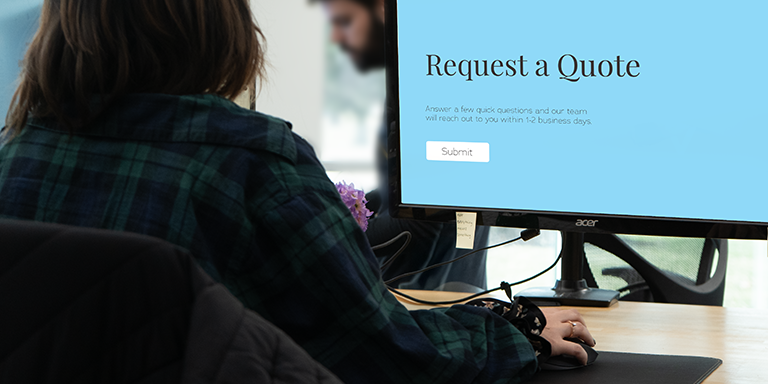
Is Your Website Optimized for Lead Generation?
If there’s one question companies ask my team quite frequently, it’s how can I improve my website? That’s a pretty broad question, especially when you consider the variety of things a website can or should do.
Think of your website as your digital front door — it's the entry way into your brand home and a critical first impression for customers, many of whom place great importance on the overall user experience when deciding whether to buy from or partner with a brand.
While there are a number of ways for marketers to help increase the quality and user experience (UX) of a website, one key way is optimizing your website for lead generation — this means making it easier and faster for website visitors at any stage of the buyer’s journey to convert on an offer, whatever that offer may be.
Whether building a whole new website or refreshing an existing one, here are some questions my team asks marketers to help optimize a website for lead generation in order to demonstrate meaningful ROI on web development and marketing spend.
How easy is it for website visitors to engage with you?
This doesn’t just mean how easy it is to navigate the layout, design, or content of your website, though these elements are extremely important in driving conversions. It’s also about where you’re placing contact forms and the effort it takes for visitors to complete these forms to obtain what they want.
You can’t generate and nurture leads into sales without a simple and user-friendly form setup that makes it fast and easy for potential customers to submit their contact information. If we think about our website-as-digital-front-door metaphor, your lead capture forms are the hinges on which your door is hung. Your door can’t open if the hinges aren’t designed for that kind of movement.
How can you achieve this? First, make sure you put your form above the fold. Above the fold means putting the form in a place that minimizes the amount of scrolling. This usually means placing the form on the top half of the page to make it easy for bottom-of-funnel prospects — though this certainly applies to top-and middle-of-funnel visitors too — to request a quote or book a sales meeting.
Also, it’s good practice to minimize the number of data fields on your forms. Yes, we all love customer data as it helps us better understand and communicate with a target audience, but requesting too much information at this stage of the game can make customers less likely to convert. If you do require a lot of information, using a multi-step form can be a less cumbersome method of ferrying a website visitor through the process.
Are your calls-to-action strong, clear, and compelling?
You’d be surprised how many calls-to-action (CTAs) don’t clearly convey what a website visitor will get when filling out a form, or the number of CTAs that simply aren’t compelling or strong enough to incentivize visitors to provide their contact information.
You might think that a CTA is a relatively low-stakes part of your website, especially given that most effective CTAs are only a few words of copy, but a compelling CTA is an integral part of optimizing your website for conversion. A good CTA persuades a potential lead to do something, and persuasion can be tricky.
From a design perspective, you want your CTA to be clear and visible. From a copy standpoint, a good CTA starts with a verb and creates a sense of urgency designed to entice or motivate. You also want the CTA to clearly convey value to the customer or communicate a solution to a specific problem or challenge they face.
It can also be effective to title your form in a way that enhances or supplements your CTA. Think of your form title and CTA as a one-two punch that can work together to create a strong, clear, and compelling reason why a website visitor should convert on your form.
Is your website designed for mobile?
It’s no secret that a lot of engagement happens on the go. More decision-makers are engaging with brands on smartphones and tablets, which means optimizing your website for lead generation includes ensuring a mobile-friendly design that doesn’t sacrifice UX on a phone or mobile device.
This is especially important when it comes to the first question we asked about form placement and configuration. Placing your form below the fold will require a lot of scrolling on mobile. Websites that are not mobile-friendly can also wreak havoc on the legibility of your CTA, the placement of the button on your form, and a number of other elements that can prevent a customer from converting.
There’s a lot more to optimizing your website for lead generation — particularly from a web development point-of-view — but asking yourself these questions is a good start in helping website visitors transition to leads.
Download our guidebook for more questions and helpful prompts for revamping your website. Or, to learn practical marketing tips, register for the upcoming thINK Academy workshop Refine Your Brand Messaging for Marketing Success.
Shayne Terry is Managing Director, Content Strategy at Trekk, a tech-driven creative services agency based in Rockford, Illinois. With Trekk, she works on multi-channel campaigns for clients of all sizes, from family-run small businesses to global corporations.