RESOURCES
BLOG
Join in the community forum! The thINK blog is a place for community members to share their opinions, best practices, successes, and challenges. Add your comments to the blogs published here or write a blog and we’ll post it for you.

5 Tips to Enhance Your Website's Accessibility
I recently led a thINK Academy workshop on optimizing your web presence for search, and one of the topics we briefly touched on was website accessibility, or making sure your website is usable by everyone, including people with disabilities.
You may be thinking, “These two things don’t seem to be related — how can increasing the accessibility of my website help me with search engine optimization?” My answer is that website accessibility has a much bigger impact than you might think, to the extent that focusing on improving accessibility often results in a lift across multiple metrics for my clients.
For thINK members, I’m sharing some foundational website accessibility tips that can not only improve the performance of your website but help us all create a more inclusive world wide web.
Why is website accessibility important?
First and foremost, meeting accessibility standards is good practice for compliance with the Americans with Disabilities Act (ADA). Title III of the ADA prohibits discrimination against individuals with disabilities in "places of public accommodation,” and, while there is debate, some courts have interpreted “places of public accommodation” to include websites. With digital accessibility lawsuits on the rise, improving accessibility is a matter of risk mitigation.
But beyond compliance, increasing website accessibility offers many benefits. Most accessibility best practices are also best practices for a good user experience (UX), and a good website UX usually correlates to lower bounce rates, longer page views, and higher conversions. What’s more, many of the suggestions I would offer a client to improve their accessibility — including most of my top five tips here — will also help with SEO, i.e. getting your website to rank in search.
Finally, as business owners and marketers, we want our websites to be available and usable to as wide an audience as possible. Roughly 1 in 4 adults in the U.S. identifies as having a disability, which means, chances are, some of your target prospects fall into that camp. Do you want to make it harder for those people to learn about you or contact you? Of course not!
What does it mean to have an accessible website?
We know accessibility is a good thing, but what does accessibility mean, exactly? The World Wide Web Consortium (W3C) is the main organization that develops standards and guidelines for the web. W3C has created a set of standards called the Web Content Accessibility Guidelines (WCAG). WCAG 2.2 is the latest version of these standards.
When it comes to conforming to WCAG, there are three levels: A, AA, and AAA. Generally, to avoid risk, it’s best to shoot for level AA, as that’s what is most referenced in accessibility lawsuits.
What do these standards cover? It’s not just the code on the backend of your website. It’s also the content on the site — everything from text to images and video — as well as media players or interactive functionality on your site. They also cover the way assistive technologies, such as the screen readers that visually impaired people use to navigate the internet, are able to interact with your website.
WCAG lays out four guiding principles for accessible websites. Websites must be:
- Perceivable: Users need to be able to perceive the information being presented.
- Operable: Users have to be able to operate the user interface (UI).
- Understandable: Users need to be able to understand the information presented and how to operate the UI.
- Robust: The website needs to be robust enough to be compatible with a wide variety of assistive technologies.
How can PSPs increase the accessibility of their websites?
Here are five accessibility best practices I tell my clients to focus on first.
Implement a clear heading structure on every page.
The top-level heading on a webpage is your H1, and there should only be one of them. After that, follow a content hierarchy similar to the way you would outline bullet points for a five-paragraph essay. The next level of headings in the hierarchy is your H2s, and the level after that your H3s. (I did it in this very article, so you can see what I mean!)
A clear content hierarchy with appropriately used headings makes it easier for screen readers to scan a page, interpret information, and move around from section to section. Bonus: it’s also good for SEO.
Add meaningful alt text to all your images.
Alternative text, also known as alt text, is the little snippet of copy you can include on the backend of your content management system when uploading an image to explain what the image is. This copy is shown if an image fails to load, but it’s also what screen readers will read aloud to help a visually impaired person understand a webpage.
Spending a few extra seconds to make sure your alt text clearly and simply explains what’s happening in an image is worth it to improve the experience of all users. Bonus: this one is also good for SEO, specifically helping your images show up in image searches!
Ensure you have good color contrast.
Low color contrast — white text on a gray background, for example — makes it really tough for people with impaired vision to read and navigate a website. WCAG recommends a contrast ratio of at least 4.5:1 to meet level AA.
Make sure your website is responsive to different screen sizes.
Mobile-friendliness is pretty standard these days and is built into all the major content management systems, but I still occasionally come across websites that aren’t responsive to a smaller screen size such as a phone or tablet. People are using all sorts of devices to get to your website — make sure it works for them once they arrive!
Remove barriers to filling out forms.
We’ve all been there. You’re filling out a form on a website and it’s giving you an error, but you can’t figure out what you’re doing wrong. All you want to do is contact this company!
When building out forms, use clear labels and instructions to guide the user through completing the form and include clear error messages for when their input doesn’t meet your requirements. Keep in mind: those who are color blind may miss color cues, such as using a red box to denote an error. Best practice is to never use color alone to signify meaning. Always use a text-based cue to guide the user through correcting the error.
Most of these tips are things you can do today, without the help of a web developer. I usually also recommend to my clients adding an accessibility widget to their website; there are widgets available today that can actually detect accessibility issues on your site and fix them in real time. These tools come with a fee, but here’s a tip: small businesses who spend money to comply with the ADA may be eligible for the Disabled Access Credit, a federal tax credit that covers 50% of expenditures.
There are so many reasons to take action toward improving website accessibility and so many ways it can benefit your company. Not only is it the right thing to do, but at the end of the day, you’ll have a better website.
Download our guidebook for more ideas and prompts to help improve your website. And for more free marketing resources, check out thINK’s Marketing Toolkit.
Shayne Terry is Managing Director, Content Strategy at Trekk, a tech-driven creative services agency based in Rockford, Illinois. With Trekk, she works on multi-channel campaigns for clients of all sizes, from family-run small businesses to global corporations.